Amending Bookings & Using Childcare Vouchers
Amending Bookings
Not sure exactly which days you're available? Our bookings are flexible so you can move or cancel your booking for free whenever you give us a week's notice. You can simply press the 'cancel booking' button in My Account to cancel & receive your payment back as credit on your online account. This can be used to make another booking there & then, or it can be held in your account for 1 year.
Here is a screenshot of how a booking might look in your account:
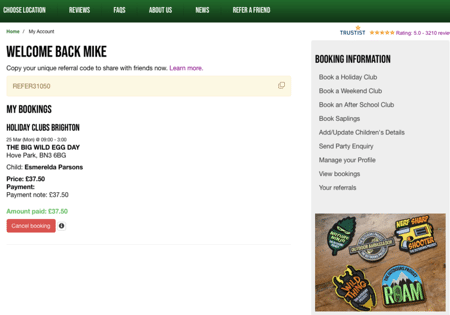
Once you click the red 'cancel booking' button, you will receive the value of that booking in your account as credit. This can be used for any future bookings with us, valid for 1 year. Here's how that will look:
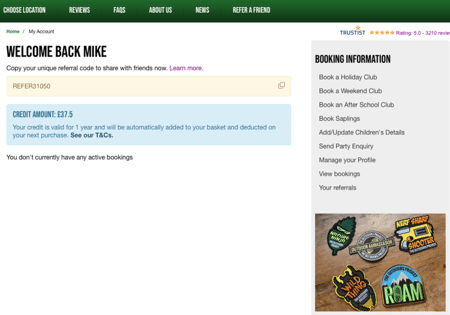
For a full refund (back to your card or childcare voucher supplier), please contact the office. We ask for at least 4 week's notice for a refund. Credit will be given with at least 1 week's notice. Any sooner than that, I'm afraid we can not provide a refund or credit. Here are our T&Cs.
Paying With Childcare Vouchers
Childcare vouchers are a payment method which some people earn through their employment. They're being gradually phased out and replaced by the government's scheme called Tax Free Childcare, which works in the same way. It's a cheaper way to pay for childcare since tax is deducated. To see if you're elligible for Tax Free Childcare, have a look on the government's website.
To pay with Childcare Vouchers or Tax Free Childcare, please follow these instructions:
1) choose the club(s) you want to book > book now > confirm date
2) select your voucher provider + press 'confirm voucher booking'
3) your screen will say "Booking complete" and you'll be sent a confirmation email - but this isn't the end yet!
4) visit your voucher provider's website and make the voucher payment to us. You might need the code next to your booking, visible in red on My Account, also on your confirmation email in black. This will tell your voucher provider that it's us you're sending the money to
5) Once you've paid it, return to My Account on our website and press 'Confirm voucher payment' (see picture below). You'll then be sent a 2nd email confirming the payment.
The first image here has an orange box. Once you've sent us the money, click this button and you'll see something like the second image - YOU'RE IN!
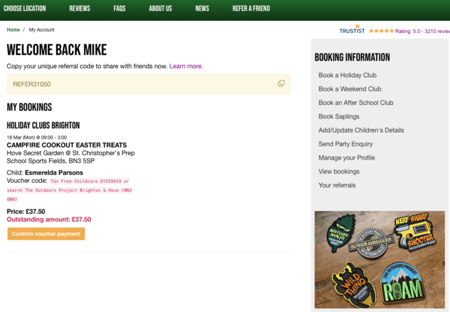
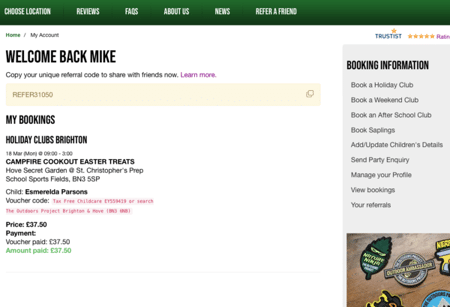
Why is it so complicated???
Paying with childcare vouchers can be tricky to get your head around at first (they're tricky for us to manage too!) but they're simple once you've done it a couple of times.
We can't automatically take the money from your voucher supplier or Tax Free Childcare, so it does rely on both of us to do some legwork. Step 5 above completes your booking as it tells us exactly when you've paid, so that we can manually match up your booking to that payment. If you need to wait a couple of days to actually send the money once you've made the booking, that's fine! Likewise, don't be concerned if we get in touch a few weeks after you've made a payment - it's not always simple for us to match up payments so we might need your help occasionally!
The steps above should be a seamless journey - you shouldn't have to contact the office to tell us you've made the payment, and we shouldn't have to get in touch with you either. It wasn't very exciting when we had to do that for either of us. You can still get in touch with us but please try to make it about something more exciting than voucher payments :P









